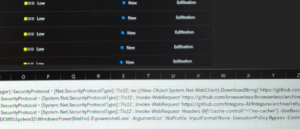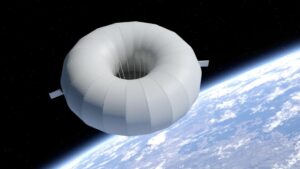My gamer friends are all into different switches, and that’s normal. One of them went through a bunch before figuring out he’s team clicky. He likes the resistance and the sharp sound they make. Tactile switches are a little different…
[[{“value”:”
My gamer friends are all into different switches, and that’s normal. One of them went through a bunch before figuring out he’s team clicky. He likes the resistance and the sharp sound they make. Tactile switches are a little different. They give a noticeable bump with each press and make a softer sound. I’m more of a linear switch person myself. I like how smooth and consistent they feel, whether I’m gaming or typing. And yeah—if you’re putting together your keyboard, chances are you’re stuck wondering which switches to get. My guide to the best switches for gaming might help clear things up.
Finding the right switch is all about experimenting. Pick a basic one you think fits your style, try it out, and then see what else is out there. Maybe you’ll want something heavier, lighter, smoother, or with a sharper click. Either way, the good news is you can usually resell whatever you buy without losing much money.
What are the different types of keyboard switches?
Linear switches feel smooth from top to bottom without any bumps.
Tactile switches give you a little bump you can feel as you press.
Clicky switches are like tactile ones, but add a fun click sound to that bump.
Each type comes in tons of versions, too. They differ by how much force you need to press and how far the key travels before it registers.
What switch type is best for gaming?
Keyboard with non-modded Gateron SMD switches / Image Credit: michelleding, Unsplash
Gamers often choose linear switches because they feel smooth and quick to press. That makes sense for fast-paced games. But the answer isn’t always so simple.
The truth is, it’s all about what feels good to you. You could be amazing with clicky switches if that’s what you like. The switch itself won’t magically make you better. Comfort matters way more.
It’s easy to assume there’s a perfect choice out there, but you’ll only know what suits you by trying different options. Everyone’s hands, habits, and preferences are different.
The most reliable way to find your ideal switch is through experience. Test a few types, see how they feel, and notice what makes your gaming sessions more enjoyable and comfortable. The process takes time, but it’s a rewarding part of building a setup that feels truly yours.
1. Best linear switches for gaming
CHERRY MX SPEED SILVER
Linear switches are my go-to for gaming because they’re light, smooth, and fast. Quick keypresses mean faster reactions, and in gaming, that matters. The problem is, some of them are way too sensitive. I’ve had times where just resting my thumb on the spacebar made it fire. It gets annoying real quick.
The CHERRY MX SPEED SILVER ($15.99 for 23Pcs) switches hit the perfect middle ground. They’re fast like other linear switches but need just enough pressure to avoid accidental presses. That balance makes them ideal for both gaming and typing.
Both Silvers and Reds take about 1.6 ounces of force, while tougher ones like Blacks or Blues need around 2.1 ounces. What sets them apart is how far you have to push. Red switches register at 0.08 inches, while Silvers fire at 0.05 inches. That tiny difference adds up in intense moments. In fast-action games like “I Am Your Beast,” where I’m sprinting, dodging, and firing nonstop, quicker response times give me a clear edge. Each millisecond makes a huge difference when everything’s moving at breakneck speed.
The CHERRY MX SPEED SILVER kit also stands out for its RGB functionality, adding a vibrant touch to your setup. What’s more, you get 23 mechanical keyboard switches, so there are extras for replacements or future projects. From what I’ve read, the switches are durable, with many confirming they hold up well after hours of heavy use. No fatigue or discomfort, even during long sessions.
2. Best tactile switches for gaming
Often, gamers who hammer a lot of keys prefer tactile switches since that little bump helps prevent accidental presses. Personally, I find heavy bumps and stiff springs tiring during long sessions. That’s why I lean toward linears. But again, no switch is the “universal best.” If you’re set on using tactile switches, let’s take a look at the Kailh Speed Copper ($2.80 for 10Pcs).
Kailh Speed Copper is actually the only tactile gaming switch I know of. It has an actuation force of about 1.48 ounces, paired with a super short 0.04-inch pre-travel distance for a fast, responsive feel. Being a 3-pin switch, the fit might feel a little looser than a 5-pin, though most won’t notice. The feel is light and snappy, and while there’s a tactile bump, it’s way softer than the specs might have you believe.
3. Best clicky switches for gaming
Mciepny’s Kailh Box series
When you think of a “mechanical keyboard,” clicky switches are probably what pop into your head. The loud ones that make a sharp, satisfying sound with every press. They give you that classic tactile feedback, and if you’re into that, the Mciepny Kailh Box White ($17.48 for 45Pcs) is right up your alley.
Clicky switches feel a bit like typing on an old-school typewriter. They’re fun and super satisfying, but not the best choice if you’re sharing a space. The Box White switches give you that same crisp feel, but with a cleaner, sharper sound thanks to a metal click bar, instead of the rattly plastic ones you’d hear on the MX Blues. It’s a noticeable difference.
Since there’s no hysteresis, press the Kailh Box White switches without worrying about inconsistent feedback. You can even use them like linear or tactile switches, depending on how fast-paced your game is. However, what stands out most is the smooth, balanced feel and reliable actuation, especially during high-pressure moments.
If you prefer light, easy presses, white switches are the softest you’ll find. They’re awesome for speed typists. Some gamers might find them too soft, though. That’s where the Kailh Speed Bronze ($2.80 for 10Pcs) switches step in. They’re lightweight too, but have a shorter pre-travel distance, so they respond faster and feel snappier in competitive games. Kailh’s perimetered stem design also keeps each key stable and secure under your fingers. No wobble, just a solid, steady feel.
Here’s your takeaway
The type of switch is more about your personal preference and the environment than the game itself. Do you prefer smooth, linear switches that press straight down, or tactile ones that give a click when they activate? In the end, it all comes down to what you like. I aimed to strike a good balance between feel and comfort for your fingers.
“}]]