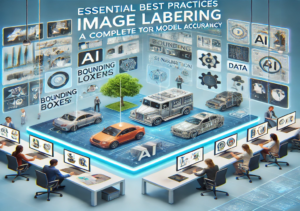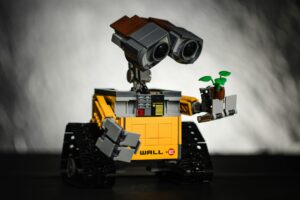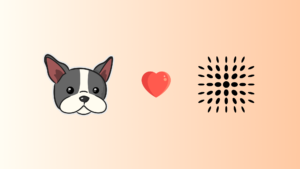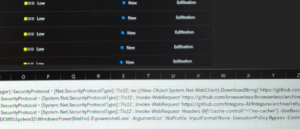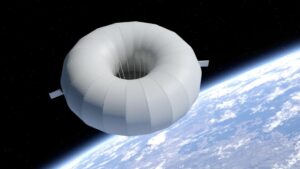Learn about the importance of image annotation and what you should know to annotate image files for machine learning at scale.
The performance of computer vision algorithms is greatly influenced by the quality of the images used for the training and validation. Every image in your training dataset should have thoughtful and accurate labels depending on the computer vision task you are working on. Image labeling and annotation are the foundational steps in accurately labeling the image data and developing machine learning (ML) models for the computer vision task. Tasks like object detection, image classification, segmentation, etc. require image annotation so that ML models can interpret the images at a granular level and produce high-quality predictions in real-world applications.
While image annotation is not new, the rapid growth of manual and automated annotation tools can be seen in the past few years. Each of these tools comes up with its unique features and capabilities such as support for automated annotation, handling huge amounts of data, taking care of security requirements, etc. However, the growth of deep learning concepts like transformers, GANs, etc. has enabled the use of image data in large volumes. Annotating this large volume of data is rather complex and often comes with certain challenges. The general ones include:
Volume and Complexity: Annotation is specifically a manual process. Annotating thousands or millions of images by hand can be time-consuming and may sometimes require specialized expertise.Quality Control: Maintaining a good quality of annotations for a large dataset is challenging especially where multiple annotators are involved in the process. If there are inconsistencies in how the annotators interpret the classes or objects, the resultant dataset can be of poor quality and usually tend to degrade the model performance.Tooling and Automation: While many annotation tools can speed up the process, most of them lack the necessary features like quality control, progress tracking, and managing annotators for large-scale annotations. Moreover, it is quite difficult to identify the correct balance between the right level of automation and human oversight to get high-quality annotations.Cost and Time Constraints: Annotation is often a time-consuming and resource-intensive process, especially for a very large dataset. To accurately annotate the images at scale, you need careful planning and also need to strike a balance between costs, time, and quality.
Errors and inconsistencies in the annotated data often lead to noisy data that increases the likelihood of bias and limits the model’s ability to generalize. This is the reason why annotators should use annotation guides and must be properly trained to annotate the images at a large scale. In this article, you will learn about the importance of image annotation and what you should know for annotating image files for machine learning at scale.
What is Image Annotation for Machine Learning?
Image annotation is the process of labeling images where annotators explicitly highlight a specific object or feature in an image. As part of annotation, users draw different boundaries around the objects of interest. Each boundary has a specific label that describes the category an object belongs to. These labels are defined by machine learning engineers and are used to train computer vision algorithms to identify or segment objects in an image. For example, if you are interested in drones in an image, then you need to create the boundaries around the drones identified in each image. Images can be annotated manually, with an annotation tool, or in a hybrid manner combining both ways.
In supervised learning, image annotation plays a key role as it supplies the necessary labels to train the computer vision algorithms. The well-annotated images can be utilized in various industry and research-specific tasks such as object detection, image segmentation, face recognition, etc. where the model tries to learn and identify different features and objects based on the annotated data.
A variety of image annotation tools are available nowadays in the market. Each one of them supports different kinds of annotation types that serve different purposes in machine learning tasks. Let’s have a look at some of the widely used annotation types.
Bounding Boxes
Bounding boxes are the simplest form of annotation. They are rectangular outlines drawn around objects within an image. These boxes are most commonly used for the object detection task as they help in identifying the presence and position of an object in an image.
Source: https://dagshub.com/blog/yolov6/
Image Segmentation
Segmentation is the process of dividing an image into multiple segments, each associated with a label defined by an ML engineer. Image segmentation is categorized into two different types. One is semantic segmentation where each pixel belongs to a particular class (e.g., road, sky).
Source: https://thegradient.pub/semantic-segmentation/
Another one is instance segmentation where individual instances of the same class are also identified and separated. For example, you can see the image below where the same category of animals is identified and separated.
Source: https://paperswithcode.com/task/instance-segmentation
As segmentation enables computer vision models to have detailed information about object boundaries, it is especially beneficial for applications that need precise localization for example medical imaging.
Landmarking (Keypoint Annotation)
Landmark annotation involves identifying specific points on an object and region within an image. This annotation type is most common for the use cases like facial recognition where key points around the eyes, nose, and mouth allow models to identify and track faces.
Source: https://mindkosh.com/annotation-services/keypoint-annotation-services.html
Polygonal Segmentation
Sometimes, for object detection or segmentation tasks, you need to closely follow the image boundaries rather than rely on the rectangular bounding boxes. In these cases, polynomial segmentation helps by closely following the shape of the object by marking each vertex, creating a polygon around irregular shapes.
Source: https://kili-technology.com/data-labeling/computer-vision/label-engineering-bounding-box-vs-polygon
One of the most common use cases where this annotation type is used is aerial imaging, where buildings or terrain might need detailed contours.
3D Cuboids
These types of annotation are similar to bounding boxes but in three dimensions. 3D cuboids help models estimate the depth and volume of objects. Tasks like autonomous driving, where understanding an object’s size, orientation, and position in 3D space helps in navigation and collision avoidance use this type of annotation.
Source: https://www.fivesdigital.com/case-study/building-highquality-3d-flash-lidar-datasets-for-autonomous-vehicles
General vs Field-Specific Annotations
This is not an annotation category rather it is a distinction between the type of annotations that you want to create on the images. General annotations provide flexible information across different tasks and use cases. These annotations are not tailored for any specific domain and annotators do not require any specialized knowledge about the use case for annotation.
Source: https://www.anolytics.ai/bounding-box-annotation-services/
Field-specific annotations on the other hand fulfill the highly specialized needs in domains like medical imaging, autonomous driving, or agriculture. For these annotations, annotators require domain expertise to ensure accuracy. You can not simply ask anyone to annotate the images, either experts need to perform the annotations or they need to have a continuous quality check for the crowdsourced annotations.
Source: https://www.human-ai-ze.com/industries/Healthcare
Choosing the Right Annotation Approach
While there are multiple annotation tools available on the market, selecting the right tool becomes crucial for building effective machine-learning models. These tools can directly impact both the quality of the training data and the success of the projects. Let’s discuss some of the key factors that can influence your choice of the best data annotation tools.
Considerations When Choosing the Annotation Tool
Dataset Size
The size of the dataset plays a pivotal role in determining your annotation approach and the right annotation tool. As image annotation is manual by nature, small datasets may allow for manual and highly detailed annotations. For large datasets, you must look for tools that can make annotations simpler and as time-efficient as possible. For large datasets, automation or AI-assisted annotation tools are often necessary to keep costs and timelines manageable.
For example, utilizing the pre-trained models for initial annotations and then human verification can significantly improve and speed up the process. Also, you must look for tools that have convenient user interfaces, hotkey support, and other necessary features that can improve the overall annotation process.
Complexity of the Task
The complexity of the tasks refers to both the type of annotation required and the skill level of the annotators. For simpler tasks such as annotating straightforward objects in a clear background, creating the simpler rectangular bounding boxes might be enough. In such cases, simple annotation tools with clean UI, high throughput, and, even less skilled annotators can work efficiently.
For complex tasks such as image segmentation for identifying multiple objects with cluttered boundaries, a more specialized approach is necessary. In this case, you need to go ahead with tools that provide functionalities for polygonal segmentation or instance segmentation. These techniques are time-intensive and require skilled annotators to maintain accuracy. For complex tasks, you can also utilize the AI-enabled tools that can learn from the annotator’s inputs and refine subsequent annotations. So, you must look for a tool that best suits the tasks you are working on.
Budget and Timeline
Budget can always influence your choice of annotation tools. Usually, engineers with small team sizes and limited annotation knowledge tend to choose open-source annotation tools. While small budgets may require prioritizing essential annotations to achieve a cost-to-quality ratio, larger budgets allow for the use of premium tools, specialized annotators, and more complex annotation types. Organizations with larger budgets can invest in AI-assisted annotation platforms, hire expert annotators, or even develop custom tools to streamline the process for specific needs. There are also crowd-sourcing platforms that can offer a budget-friendly alternative for simpler annotation needs. In these platforms, each annotator is paid per task.
The predefined timeline for completing the annotation is another major factor that can affect the choice of annotation tool. When the timeline is limited, efficiency is the key. In this case, you can use automated or semi-automated tools to accelerate the annotation process. Crowdsourcing can also be one option if you want to speed up the process by distributing the workload among many annotators. If the timeline is more flexible, you are free to try out any annotation tool with multiple rounds of quality checks by experts.
Formatting
There are multiple kinds of computer vision models and each one supports various kinds of annotation formats including COCO JSONs, Pascal VOC XMLs, TFRecords, text files (CSV, txt), image masks, and many others. While you can always convert one annotation format to another using certain tools or custom Pythion scripts, it is better to use a tool that directly outputs annotations in your target format. This can simplify the process of data preparation and can help in efficient time management.
Manual vs. Automated Annotation: Pros and Cons
When it comes to image annotation, both manual and automated annotation approaches offer unique benefits with some limitations. Manual annotation depends on the human annotators often with the help of annotation tools. This method provides a high level of precision, especially for complex tasks. However, it comes with the overhead of time complexity and extra cost for the annotations at scale.
Pros of Manual Annotation
It assures high accuracy, especially for complex tasks that require business understanding such as facial recognition or medical imaging.It allows a higher degree of customization and adapts to specific project requirements.Provides better quality control as human annotators can review and refine annotations iteratively.
Cons of Manual Annotation
Manually annotating the images can be a slow process, mainly for the larger datasets.Hiring skilled annotators or using crowd-sourced platforms to handle high volumes of data can be expensive.As datasets grow, manual annotation becomes harder to scale making it impractical for large datasets unless combined with automated techniques
Automated annotation on the other hand leverages AI and machine learning tools to generate annotations with minimal human input. These tools can annotate larger datasets quickly but lack the precision and context awareness of human annotators, particularly for complex tasks.
Pros of Automated Annotation
Automated tools can process thousands of images quickly, making them suitable for large datasets.Automated annotation can significantly reduce the cost, especially for simpler tasks that don’t require fine details.Scalability is one of the core abilities of automated annotations. Automated annotation scales easily with dataset size and can handle large volumes of data without slowing down.
Cons of Automated Annotation
In cases where you need to differentiate between similar objects or identify irregular shapes, automated tools often fail.Automated tools often perform best within specific, well-defined contexts and may lack the flexibility to handle unique cases.Even after using the automated tools, you typically require human review and verification to ensure accuracy.
There is also one hybrid approach that combines the accuracy of manual annotation with the efficiency of automation. For example, automated tools can perform initial annotations on large datasets, and human annotators can review and correct these outputs, improving both speed and quality.
Popular Tools and Platforms for Image Annotation
In this section, you will see a list of open-source and paid image annotation platforms that provide different unique features. These tools will be compared based on the points mentioned in the consideration section above. One thing that you must understand before taking a look at different tools is that there is no best or worst tool for image annotation. The choice of the tool solely depends on the type of use case you are working on.
DagsHub
DagsHub is a popular collaborative platform designed to manage and verify data science and machine learning projects. One of its popular features is annotation, a fully configured labeling workspace. DagsHub works on the concept of a repository. Each DagsHub repository is configured with a labeling workspace. These workspaces can access all your project files and can make them available for annotation directly from the DagsHub interface. DagsHub also enables you to create multiple labeling projects on the workspaces that are isolated from one another, to scale your work.
Source: https://dagshub.com/docs/use_cases/annotation/
A popular annotation tool called Label Studio integrates with DagsHub to enable this entire annotation capability. Label Studio is loaded with the functionalities to label different data types like audio, text, images, videos, and time series. With this Label Studio integration, DagsHub is suitable for a wide range of machine learning tasks, such as image segmentation, object detection, named entity recognition, and sentiment analysis. Also, different annotation formats like COCO, Pascal VOC, YOLO, Image Segmentation, CSV format, etc. are supported with DagsHub.
LabelImg
LabelImg is an open-source graphical image annotation tool that provides an intuitive interface for image labeling. Developed with simplicity in mind, LabelImg uses QT for its GI (graphical interface. It’s widely used for creating annotated datasets for object detection tasks in computer vision, especially with popular models like YOLO and Pascal VOC. Moreover, it is commonly used for creating XML annotation format used by ImageNet that is human-readable but doesn’t work with any known object detection models.
Source: https://github.com/HumanSignal/labelImg
LabelImg also supports customizable hotkeys that speed up the annotation process. It allows users to add bounding boxes, move between images, and save files efficiently. This feature is especially useful when annotating datasets at scale, as it reduces repetitive tasks and allows for a streamlined workflow. It also supports the creation of custom classes to make it easy to label specific objects within an image.
One of the limitations of LabelImg is that it is designed for bounding box annotations and lacks advanced features like polygonal segmentation, keypoint labeling, or multi-format support (e.g., COCO). It does not have any collaboration feature or task management feature. This can limit its use in large projects with multiple annotators. Finally, it is a manual tool and does not have any pre-annotation options, such as model-assisted labeling that can make the annotation process faster.
Labelbox
Labelbox is a versatile data-labeling platform that is built with a focus on speed, simplicity, and use case diversity. Known for its intuitive interface, collaborative tools, and ability to handle complex annotation needs, Labelbox is a widely used and most powerful image labeling tool on the planet (as claimed by them). Labelbox supports different kinds of annotations including bounding boxes, polygons, points, lines, segmentation, relationships, classifications, hierarchical classes, and more. It also provides a collaborative environment where multiple users can work on the same project with role-based permissions.
Source: https://labelbox.com/product/annotate/image/
Labelbox also provides an AI-assisted labeling option to help speed up the entire labeling process. In this approach, ML models are used to generate the initial annotation that annotators can then refine. This feature is especially useful for large datasets as it reduces the amount of manual work along with saving some costs. It also provides Quality Assurance tools, such as review processes and consensus-based labeling to ensure high-quality annotations across team members. Moreover, it provides data management and version control features to help track annotation history. This is useful in projects requiring regular updates or when adjustments to annotations are needed.
Labelbox also supports different export formats such as COCO, YOLO, Pascal VOC, TFRecord, etc. Finally, one of the most interesting features that Labelbox provides is searching the images using filters such as annotations, metadata, etc. to find and fix errors that matter the most.
CVAT (Computer Vision Annotation Tool)
CVAT is an open-source image and video annotation platform which is highly versatile and customizable. It is a popular choice for creating labeled datasets for various computer vision tasks, including object detection, segmentation, and tracking. It has a really fast and intuitive interface that is optimized based on feedback from many professional annotation teams. It is probably one of the platforms that support a wide variety of annotation formats including Datumaro, Pascal VOC, Segmentation masks for Pascal VOC, YOLO (txts), MS COCO object detection (jsons), TFRecords, MOT, LabelMe 3.0, ImageNet, CamVid, WIDER Face, VGGFace2, and Market-1501.
Source: https://github.com/cvat-ai/cvat
CVAT also supports various kinds of annotation types including bounding boxes, polygonal segmentation, polylines, keypoints, and cuboids. One of the key features of CVAT is its support for team-based projects with role-based access. Using CVAT, multiple annotators, reviewers, and managers can work on the same dataset. CVAT also provides semi-automated annotation capabilities i.e. pre-trained models can be applied to provide initial labels that human annotators can refine. Finally, one of the major advantages of CVAT is that it can be self-hosted which is especially beneficial for the teams concerned about data privacy.
While CVAT provides a lot of benefits, it also comes up with a few limitations. One of the main issues with CVAT is its limited support for automated annotations i.e. the level of AI assistance is limited compared to some commercial tools like Labelbox. Also, if you want to host locally, you may want technical resources and infrastructure which can be a barrier for smaller teams.
SuperAnnotate
SuperAnnotate is a powerful and versatile image and video annotation tool that enables faster and more accurate annotations for a wide range of AI applications. One of the most exciting features that SuperAnnotate provides is its Magic Select (SAM) tool. This tool makes use of the Segment Anything Model and creates segmentation maps that outline objects with polygons for faster and more accurate annotations. For documents containing digital and handwritten text, it provides the Magic Box feature that makes text extraction and document digitization more efficient and accurate. Finally, it provides a feature called magic polygon that generates precise polygons around objects at a faster rate for various use cases.
Source: https://www.superannotate.com/annotation-tool
This tool supports all kinds of image formats like JPG, PNG, DICOM, PZI, etc., and annotation types like bounding boxes, polygonal segmentation, keypoints, polylines, and cuboids. SuperAnnotate provides a collaborative environment where annotators can comment on various parts of the images for quality control. Also, the distribution of the task becomes seamless with SuperAnnotate. Moreover, it provides quality control features like consensus scoring, which helps ensure label consistency among multiple annotators, and error detection to flag discrepancies.
While SuperAnnotate is free for some basic functionalities, its advanced features come at a cost. Also, as it provides a lot of advanced features, the learning curve for SuperAnnotate is a little steep.
VoTT (Visual Object Tagging Tool)
VoTT is an open-source annotation tool from Microsoft for labeling images and videos. It is primarily used for creating labeled datasets for object detection and classification tasks. VoTT is compatible with various machine learning frameworks, making it a versatile option for small to medium-scale computer vision projects. It provides a feature to import images and videos from local as well as cloud storage providers.
Source: https://github.com/microsoft/VoTT
VoTT comes as both a web and native application and the best part is that it does not have any limitations on web browsers, you can run VoTT on any web browser. Annotation formats like CSVs, Generic JSONs, Pascal VOC, TFRecords, Microsoft Cognitive Toolkit (CNTK), and Azure Custom Vision Service are supported with VoTT. For VoTT, you need to specify two connections: Import (for loading the data) and Export (for storing the data). This makes the entire structure of VoTT well-designed and well-organized.
One of the main limitations of VoTT is that it only supports the bounding box annotations, and lacks advanced annotation types, such as polygon segmentation or keypoints. Also, it does not provide any AI-assistant features for the labeling task.
Makesense.ai
Makesense.ai is an open-source, web-based image annotation tool that allows users to label images for computer vision tasks quickly and without needing to install any software. It is known for its simplicity and supports a variety of annotation types and export formats. It is mainly useful for individual annotators and small teams looking to create datasets for object detection, classification, or segmentation.
Source: https://medium.com/@aleenarayamajhi13/image-annotation-using-makesense-ai-67468bd3598
Using makesense.ai, you are allowed to define and manage classes for your annotation projects to ensure labels are consistent across the dataset. One thing that you must know about is that it is effective for small to medium-sized datasets and not designed for very large-scale projects or teams.
Roboflow
Roboflow is a comprehensive platform for creating, managing, and deploying computer vision datasets. It provides an intuitive suite of image annotation platform that provides AI-assisted annotation tools to augment human labeling. It also provides tools for data augmentation and dataset management. Roboflow supports a wide variety of annotation types including bounding boxes, polygons, classification labels, etc.
Source: https://blog.roboflow.com/label-classification/
One of the most interesting features of Roboflow is that users can train a quick prototype model on the Roboflow platform that can be used to auto-label or pre-label similar images, improving efficiency and consistency. A wide variety of annotation exports are supported by Roboflow. Finally, it provides collaboration features, allowing multiple users to work on a project simultaneously.
While some of the good features from Rooflow are available for free, advanced features come with some cost.
Scaling Image Annotation Efforts
Now that you have a lot of information about the annotation and annotation tools, it is time to discuss the nuance of scaling image annotations for large datasets. As new deep learning models require a huge amount of data for training and testing, handling large datasets becomes essential for building robust and accurate machine learning models. Let’s start by discussing some of the best practices for annotating images in a large-scale dataset.
Best Practices for Annotating Large-Scale Datasets
Define Clear Annotation Guidelines
While working with large datasets you can not work randomly and start directly with the annotation. You must have detailed guidelines to ensure consistency across annotations, especially in large projects including large datasets that involve multiple annotators. These guidelines should cover class definitions, annotation types, and quality standards to reduce variability and rework.
Optimize Annotation Pipelines
For large datasets, uploading images one by one for annotation can take ages to complete the task. You should use tools that support bulk uploads, automatic label suggestions, and easy management of classes. Some of the tools that offer these functionalities include Roboflow, Label Studio, and Labelbox, these tools help speed up the entire annotation process.
Implement Quality Control Checks
Assuring quality for the small dataset is often easy as you can iterate over all the images to ensure data is well annotated. For larger datasets, you must use sophisticated quality assurance methods like the sample-based quality assurance (QA) approach. This method can help identify errors or inconsistencies without manually reviewing every annotation. Moreover, you should employ strategies like spot-checking, inter-annotator agreement metrics, and regular feedback loops to ensure high-quality data.
Leverage Pre-trained Model
This is one of the main areas that you should focus on while annotating large datasets. Transfer learning models or similar pre-labeled datasets can help pre-label certain data points, which annotators can then refine. You should also identify the automated annotation tools (mentioned above) that should work best for you and your use case. This can significantly reduce the workload, especially for the common label classes or easy-to-identify objects. Nowadays, a model called the Segment Anything Model (SAM) is also in talks, if you want to build an in-house annotation tool, you can use this segmentation model to build your annotation tool with prebuilt segmentation capability.
Efficient Project Management Techniques
Setting Timelines, Milestones, and Deadlines
For large-scale annotation projects, breaking the project into smaller milestones helps maintain progress. It is better to set specific deadlines for each phase for example data uploading, initial annotation, quality control, and final review.
Divide the Dataset into Manageable Batches
Uploading the GBs and TBs of data in the automated annotation platforms is not ideally possible. This is the reason you must process images in smaller batches to make it easier to manage and track progress. This batching allows annotators to focus on smaller manageable goals which can improve overall productivity.
Use Collaboration Tools
For efficient collaboration, using tools like Trello or Asana, allows project managers to assign tasks, track progress, and monitor deadlines. Annotation tools like Labelbox and Roboflow also offer integrated project management features, helping teams stay organized.
Regularly Review Progress and Adjust Goals
You should conduct regular progress reviews to assess if the project is on track and adjust goals as necessary. This flexibility helps mitigate potential bottlenecks and keeps the project moving forward.
Crowdsourcing Annotations
Crowdsourcing is another effective way of expanding annotation capacity without relying completely on in-house resources. Some of the popular platforms like Amazon Mechanical Turk and Appen allow project managers and annotation handlers to reach a wide pool of annotators quickly. Here are some of the considerations while crowdsourcing the annotation to a wider pool:
Choosing the Right Platform: You need to identify which tool would be a great choice for you including options like Amazon Mechanical Turk and Appen. These platforms allow companies to post annotation tasks and reach hundreds or thousands of workers who can annotate data in parallel. For example, for large-scale, straightforward tasks like basic image tagging or bounding box creation, Amazon Mechanical Turk can be a cost-effective choice due to its vast worker base. However, if the annotations require high accuracy or domain expertise such as medical image labeling, Appen may be more suitable as it provides better quality control mechanisms and specialized workforce options.Prepare Detailed Instruction: As you will be outsourcing the annotation tasks, you need to create highly detailed task instructions and examples for annotations to be effective. These clear instructions make sure that workers understand the objectives and provide accurate annotations.Implement Quality Assurance Protocols: Since multiple crowd workers will be working on the annotation of the images, their work will highly likely vary in quality. You should consider using validation steps, such as requiring multiple annotators per image and using majority voting to improve accuracy.Cost Management: Crowdsourcing is generally a cost-effective approach, but costs can be a little high with large datasets. You should monitor expenditures by setting budget caps and re-evaluating the project scope if costs exceed projections.
Using Active Learning to Prioritize Difficult or Uncertain Annotations
One of the final solutions for handling large-scale annotations is using the active learning technique. Active learning is a technique that allows models to “learn” by prioritizing annotations for the most challenging or uncertain data points. This approach is particularly useful for scaling annotations when resources are limited, as it ensures focus on the data that will result in the highest model improvements. With active learning, annotations are done in stages. Annotate the uncertain samples first, then retrain the model, and repeat the process. This iterative cycle reduces model uncertainty while improving accuracy with fewer annotations.
Active learning minimizes the number of annotations needed by focusing on difficult samples. This reduces the manual workload for annotators and speeds up the annotation process. Some annotation platforms, such as Prodigy and Labelbox, offer built-in active learning capabilities and allow you to automate parts of this workflow and prioritize uncertain samples automatically.
Post-Annotation Data Management
Your work does not stop once the annotations are done. Efficient post-annotation data management is also essential to keep large-scale datasets organized, accessible, and secure. Properly handling the data after annotation can ensure that machine learning teams can retrieve and utilize them across different projects and updates.
Organizing Annotated Datasets for Easy Retrieval and Use
You must come up with a consistent naming convention and folder hierarchy based on key identifiers, such as classes, dates, or annotation status for your annotations. This structure makes it easy for team members to locate specific datasets or subsets. Also, it is ideal to use a central repository or data management platform (e.g., Roboflow, Labelbox) that enables quick searches and metadata tagging. These platforms often support search filters and categories for efficient data retrieval.
How to Handle Different Formats?
Different machine learning frameworks may require different annotation formats like COCO (JSON) or Pascal VOC (XML). You should utilize tools like Roboflow or custom scripts to convert datasets between formats. Also, you must choose a primary annotation format as a standard within the organization, and convert it into another format as needed. This simplifies interoperability between projects and reduces format-related errors.
Ensuring Data Security and Compliance for Large Datasets
Most of the real-world image data that you usually annotate is sensitive. For this sensitive data, you should implement role-based access controls (RBAC) and encrypt datasets both in storage and during transfer. This can help in securing the personal or proprietary information. Also, if your data includes personally identifiable information (PII), you should ensure compliance with regulations like GDPR or HIPAA. You can also go a step ahead and use anonymization techniques and monitor data-sharing policies to meet legal standards.
Version Control and Updates to Annotated Data Over Time
You can also track changes to datasets using version control tools (e.g., DagsHub, Git or DVC) to manage updates over time. Each version can represent a milestone and if required teams can revert to prior annotations. Finally, it is better to keep a changelog for annotations, that should mention the reasons for adjustments. This transparency can help track dataset evolution and ensures reproducibility for experiments based on previous versions.
Challenges and Solutions in Large-Scale Image Annotation
While large-scale image annotation data is foundation for the modern-day machine learning algorithms, it comes with some unique challenges, especially when dealing with complex or extensive datasets. In this section, let’s discuss some of the common challenges and their possible solutions for the efficient and accurate annotation process.
Common Challenges
Bias in Annotation: Bias is the result of subjective judgments or unbalanced perspectives in annotations that can impact model fairness and accuracy. For example, annotators might favor specific classes, leading to class imbalances or skewed data. This is one of the most common problems when you crowdsource the large-scale annotation on different platforms as different annotators might have different perspectives for the same image data and labels.Mislabeling: This is one of the most common errors in image annotation as annotators incorrectly label objects, either due to a lack of clarity in guidelines, human error, or complex image content. Mislabels, even in small quantities can degrade model performance, particularly for sensitive applications like medical imaging or autonomous driving.Annotation Fatigue: Large-scale annotations are often repetitive and time-consuming which can lead to fatigue. It can reduce the focus and increase the error rates over time. Fatigue impacts accuracy, especially in tasks that require detailed focus, such as segmentation or landmarking.
Solutions to Streamline Workflows and Reduce Errors
Provide Annotator Training and Feedback: By providing training to annotators on the dataset, annotation tools, and guidelines can improve their understanding of the task and reduce errors. You should also practice continuous feedback on performance. Also, reinforce quality standards to help annotators stay accurate and aligned with project goals.Leverage Pre-Annotation Tools: Pre-annotation tools, including AI-based models or automated labeling software, can create initial labels, which annotators can refine. This approach significantly speeds up workflows and reduces manual workload, especially for simpler tasks like bounding boxes.Automate Quality Checks: Use machine-assisted validation techniques, such as quality control models or rule-based flagging systems, to detect inconsistencies and mislabeling. Regular spot-checks or model-based predictions can identify potential errors early, saving time on re-annotation.Introduce Breaks and Rotate Tasks: To reduce annotation fatigue, encourage annotators to take breaks and rotate between tasks, such as moving from bounding boxes to segmentation. This change can help maintain engagement, reduce errors, and maintain productivity.
Conclusion
After reading this article, you are now aware of image annotation, some common image annotation tools, and some of the best practices for image annotation. Most importantly, you have been introduced to one of the most common challenges that different organizations are facing these days i.e. large-scale image annotation. You have seen what role large-scale image annotations play in the success of modern machine learning models. Then you have been introduced to various approaches for handling large-scale image annotations. Finally, you have seen a list of best practices, challenges, and solutions for effective large-scale image annotations.
While there are multiple tools available in the market for image annotation, choosing semi-automated and fully-automated tools like DagsHub, RoboFlow, Shaip, etc. can help in efficiently handling large-scale image annotation tasks. Also, with time, you might see various new tools coming into the market with even enhanced functionalities for handling large-scale image annotations while reducing the cost and time for annotation.